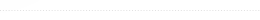What does the term "AT Consideration" mean? I tell you what it doesn't mean. It doesn't mean checking a box on a student's IEP that asks, "Has AT been considered for this student?" when the team has not gone through the Consideration Process.
There are 16 performance areas to be considered in this process. Performance Areas are categories, established through best practices,in which measurable tasks can be identified AND which may require some form of accommodation, modification
and/or AT to enable the student to perform at their highest level.
The categories are:
Spelling
Communication
Compose Written Material
Hearing
Mechanics of Writing
Computer Access
Seating, Positioning and Mobility
Listening/Attending
Calculation
Recreation and Leisure
Reading
Activities of Daily Living
Reading
Transition to Adult Life
Student and Organization Skills
Behavior
The
Resource Tool for Considering Assistive Technology or RTACT(since everything we do has to have an acronym) is an EXTREMELY useful tool developed by the New Jersey Department of Education Office of Special Education to guide teams through the consideration process.
This tool examines each Performance Area. It details sample tasks that may be difficult for a student. It lists potentional modifications or accomidations that could be implemented to support the student in completing a task that they have difficulty completing. Then it lists potential AT solutions to trial if the previous modifications were unsuccessful.
Take a look at this tool and share it with collegues. For additional information on the AT Consideration Process, please check out the
State Parent Advocacy Network's website. If you have used the RTCAT in the Consideration Process, please leave a comment and tell us how it has supported you and your team. We love comments.....