Many people who know me, know that I am NOT a big fan of TV. However, when Assistive Technology is being discussed on TV I guess I subscribe to that.
Carly Fleischmann, a young woman who has been diagnosed with Autism, was featured on CBS's The Talk day time show. She was brought on the show to discuss how she uses Word Q, a word prediction program that has auditory feedback, to communicate. I have spoken with people who watch this show and said not only were they inspired by Carly, but wanted to find out more about Word Q. I thought that was pretty cool.
I am glad that Carly found a tool that is working for her and is allowing her to communicate and participate in the world around her.
If you want to watch the video on Youtube you can check it out below.
Enjoy and Happy Friday!
Friday, May 27, 2011
Wednesday, May 25, 2011
Web 2.0 Wednesday! Find Ebookee

Are you looking for a quick way to search for electronic documents on the Internet? Why not try Find Ebookee
This website has a search engine that locates electronic reading materials from around the Internet. Some of the file types you can search for include:
- DOC
- XLS
- RTF
- DOCX
- PPT
- PPTX
....... a free search engine that provides an option to search for and download various PDF&DOC documents, data sheets etc. We don't host any files. Our crawlers harvested a huge database files through different open Internet resources such as blogs, forums, BBS and others. This database is regularly checked for file validity so now you can search within more than three million of live PDF&DOC&XLS and etc. Today we have 28 000 000 document files in our search database and approximately 100 000 files are added daily.Try it out and leave a comment below.
Labels:
AT for Fun,
AT for Home,
AT for school,
AT for Work,
web 2.0,
Web resource
Monday, May 23, 2011
APP Attack! ABC Writing + ABC Cursive
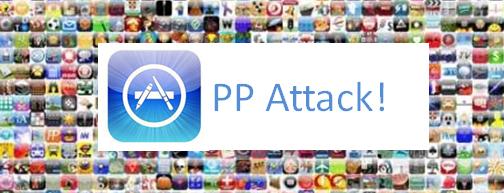
Today we will take a look at a pair of APPS designed to assist users with the tracing of letters.
ABC Writing - This APP allows the user to trace the lower and upper case versions of all letters, while using pictures of animals to help someone make the letter connection. Some of the other features include:
- Phonetic sounds of each letter of the word - Touch the letterThe Lite version is FREE and will only provide letters up to "H". The paid version must be purchased in order to get the whole alphabet. The cost for the paid APP is $1.99.
- Pronunciations of the full word - Touch the word
- Animal Sounds (i.e. dog barks) - Touch the animal
- Easy to Read in Fun, Bold Block Letters.
- Bright and Colorful Visual
- Easy for child to use
- Professionally recorded audio for clear pronunciation
ABC Cursive - This APP will help users with creation of cursive letters. One exciting feature of this APP is the ability to customize the APP to allow a user to practice a specific word or sentence. This is helpful for anyone practicing any text that they need to repeat (phone number, address, etc.)
The cost of this APP is .99.
Do you have a favorite APP you would like to see highlighted? Do you have a favorite iPad accessory? Let us know - maybe you could even be a guest contributor!
Do you want to learn more about APPS? Keep watching our Blog for exciting announcements about future APP related workshops.
Labels:
Apple,
Apps,
AT for Fun,
AT for Home,
AT for school
Friday, May 20, 2011
And We're Back with a Success Story...Feel Good Friday
After a brief hiatus, this weekly blog post is back.
I had the pleasure this week of working with a 4th grade student who has mild CP in a school district in southern New Jersey. The primary goal for my consultation was to explore writing supports with this student since writing is such a laborious process. Yesterday we began a trial of Write Online. I have written about my experience with another student previously. This student was very excited that she could input words into her document with a single click rather than several key strokes. Throughout the session she pumped her hand in the air and said, “I got it”. Her 1:1 aide said that she had never seen this student excited about writing and/or working on the computer. At the end of the session she asked me, “Are you coming back tomorrow?” It was a good day. Remember and enjoy your successes from this week.
I had the pleasure this week of working with a 4th grade student who has mild CP in a school district in southern New Jersey. The primary goal for my consultation was to explore writing supports with this student since writing is such a laborious process. Yesterday we began a trial of Write Online. I have written about my experience with another student previously. This student was very excited that she could input words into her document with a single click rather than several key strokes. Throughout the session she pumped her hand in the air and said, “I got it”. Her 1:1 aide said that she had never seen this student excited about writing and/or working on the computer. At the end of the session she asked me, “Are you coming back tomorrow?” It was a good day. Remember and enjoy your successes from this week.
Labels:
Feel Good Fridays,
Just for fun
Wednesday, May 18, 2011
Web 2.0 Wednesday! Switchr Audio Converter

Are you looking for a quick, web based tool that allows you to convert audio files? Then you should try Switchr.
This site allows you to take any audio file on your computer and convert it to one of the following file types:
- WMA
- MP3
- AAC
- AIF
- AU
- FLAC
- M4A
- OGG
- WAV
- and - iPhone Ringtones!
Once your file is converted, an email will be sent to you with a download link.
Do you have a favorite web tool? Let us know about it! Maybe you can even be a guest contributor.
Labels:
audio converter,
web 2.0,
Web resource
Monday, May 16, 2011
APP Attack! Clock Master + Make Change
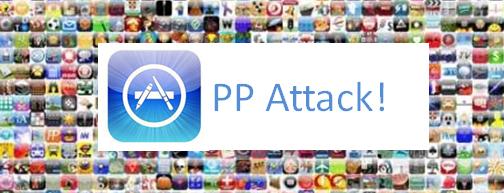
Today we will look at a pair of apps designed to assist someone with learning how to tell time and make change.
MathT
 appers Clock Master
appers Clock MasterThis APP is set up like a game to assist people with learning how to both set and tell time on an analog or digital clock.
According to the website:
MathTappers: Clockmaster offers both a practice mode to support exploration and tutoring activities and a game mode to help players to become fluent in both reading and setting time on digital and analog clocks.The best part is: the APP is FREE until September 30, 2011. So download it today!
Make Change
Are you tea
 ching money skills to someone? Then you should try this app. This simple to use app has the following features:
ching money skills to someone? Then you should try this app. This simple to use app has the following features:* Practice counting by sliding coins around with your finger
* Tap a coin to flip it over, learn to recognize both sides
* Choose from several background images
* Three difficulty levels, from 50 cents to 5 dollars
* You can keep trying the same problem until you get it right
* Solution screen shows the exact quantity of each coin you counted
* Shows you the best way to count change if your solution differs
* Skip to a new problem and watch the coins re-arrange
* Realistic sound effects
* Use as an interactive, shareable money worksheet
* The perfect teaching tool for basic math problems
* Includes the new 2010 penny design as well as previous design
* Clean, germ-free coins that you can’t swallow! (My personal favorite!)
This app costs $1.99.
Do you have a favorite APP you would like to see highlighted? Do you have a favorite iPad accessory? Let us know - maybe you could even be a guest contributor!
Do you want to learn more about APPS? Keep watching our Blog for exciting announcements about future APP related workshops.
Labels:
APP Attack,
Apple,
Apps
Thursday, May 12, 2011
TLC Spotlight - Kensington KeyFolio IPAD Keyboard/Case
Kensington KeyFolio Bluetooth Keyboard and Case for Apple iPad
Product Description
The Kensington KeyFolio not only protects your iPad when on the road but also provides a handy wireless Bluetooth keyboard and handsfree stand when you reach your destination. The rubberized keys were specially designed to cushion your iPad screen from bumps and scratches when the folio is closed. The magnet-free case ensures uninterrupted operation of the iPad's digital compass.
Features
- Durable synthetic leather cover protects your iPad in style
- Provides full access to all iPad controls and 30-pin connector
- Rubberized keys are spill-proof and also protect iPad screen from scratching when closed
- Bluetooth keyboard delivers wireless operation and includes iPad specific keys
- Adjustable stand securely holds your iPad in landscape mode
- Magnet-free folio case ensures uninterrupted operation of the iPad's digital compass
Wednesday, May 11, 2011
Web 2.0 Wednesday! i2Type

Have you been looking for a web based on screen keyboard that let's you type in different languages? Well then you need to try i2Type!
Some of the features include:
- Support for all world languages
- Ability to use quick launch buttons to post directly to Twitter, Facebook or search Google, You Tube or Flicker
- Save your typed text or copy to the Clipboard to paste into another application
- Supports both mouse access and keyboard access to select keys.
Give it a try and let us know what you think
Labels:
AT for Fun,
AT for Home,
AT for school,
AT for Work,
i2Type,
web 2.0,
Web resource
Monday, May 09, 2011
APP Attack! First Then + List of iPad 2 cases
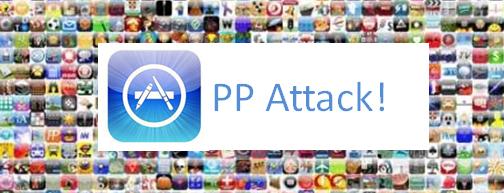
This week we will look at an APP with lots of applications for a variety of needs: First Then.
This APP enables you to create visual schedules for individuals.
According to the iTunes website:
First-Then visual schedule application is designed for caregivers to provide positive behavior support. For individuals with communication needs, developmental delays, Autism or those who benefit from a structured environment; visual schedules serve to increase independence and lower anxiety during transitions through different activities. This application provides an affordable and convenient audio-visual prompting tool for use on the iPhone or iTouch. The portability of the iPhone and iTouch and ease of use of the application make it perfect for use at school, home or in the community.
Some of the features of this app include: ability to add your own audio recordings into the schedules. Also, use the built in camera on your device to take pictures and instantly add them to any visual schedule. You can also use the "Checklist" feature to allow someone to check off steps of a task that have already been completed.
This app, from Good Karma Applications Inc, costs $9.99.
As an added bonus this week - we would like to share a link to C/NET where they have recently published their iPAd2 case roundup.
Click here to see the cases they highlighted.

Do you have a favorite APP you would like to see highlighted? Do you have a favorite iPad accessory? Let us know - maybe you could even be a guest contributor!
Do you want to learn more about APPS? Keep watching our Blog for exciting announcements about future APP related workshops.
Labels:
APP Attack,
Apple,
Apps,
AT for Fun,
AT for Home,
AT for school,
AT for Work
Friday, May 06, 2011
Getting Ready for College - Feel Good Fridays

Below is a video from Marcus Engel, professional speaker and author. This video has some very good tips in regard to how college is different than high school, and some things that are helpful to remember as students navigate through their freshman year told in a humorous way.
As Marcus says, these tips are relevant to students of all abilities.
Enjoy and Happy Friday!
Labels:
College Preparation,
Feel Good Fridays,
Transition
Wednesday, May 04, 2011
Web 2.0 Wednesday! Strike App
Are you looking for a fun way to check items off a to do list? Then you should try Strike App!
 Once you add the items for your list - you are provided with a weblink.
Once you add the items for your list - you are provided with a weblink.
Simply send that link in an email or point your browser to this address to access your list.
Do you want to try it? Check out this simple list I created
http://strikeapp.com/#ds2lfvzd
Nice and simple - plus, you don't need to register or create a sign-in.
Very easy to use! Try it out and let us know what you think.
 Once you add the items for your list - you are provided with a weblink.
Once you add the items for your list - you are provided with a weblink.Simply send that link in an email or point your browser to this address to access your list.
Do you want to try it? Check out this simple list I created
http://strikeapp.com/#ds2lfvzd
Nice and simple - plus, you don't need to register or create a sign-in.
Very easy to use! Try it out and let us know what you think.
Labels:
AT for Fun,
AT for Home,
AT for school,
AT for Work,
web 2.0,
Web resource
Tuesday, May 03, 2011
FREE Dynavox Training! May 12, 2011
The Assistive Technology Services department at Advancing Opportunities is proud to announce a FREE Dynavox training on May 12, 2011 at our Ewing, NJ office.
Series 5 Beginner Training (V, Vmax, EyeMax)
Date: May 12, 2011
Time: 9:00 AM — 3:00 PM
Click HERE for directions to our office.
An introduction to InterAACT the comprehensive language framework on the V, Vmax and Eyemax. Attendees will become proficient in understanding the hardware, software and how to make basic modifications. Special emphasis will be placed on understanding different communication levels (emergent, context-dependent, independent). Participants will also learn how to implement the language use, and language structure elements built into InterAACT so as to better meet the needs of individual users.
Each participant or team must bring a DynaVox Series 5 V, Vmax or EyeMax to participate in the class. USB flash drives are also helpful. If you do not have access to a Series 5 device, you may bring a laptop. Series 5 Software can be downloaded from the DynaVox download center http://www.dynavoxtech.com/downloads/default.aspx or loaded on when you arrive the day of the class.
Do you want to attend? Visit the Dyanvox website to register for this workshop
Series 5 Beginner Training (V, Vmax, EyeMax)
Date: May 12, 2011
Time: 9:00 AM — 3:00 PM
Click HERE for directions to our office.
An introduction to InterAACT the comprehensive language framework on the V, Vmax and Eyemax. Attendees will become proficient in understanding the hardware, software and how to make basic modifications. Special emphasis will be placed on understanding different communication levels (emergent, context-dependent, independent). Participants will also learn how to implement the language use, and language structure elements built into InterAACT so as to better meet the needs of individual users.
Each participant or team must bring a DynaVox Series 5 V, Vmax or EyeMax to participate in the class. USB flash drives are also helpful. If you do not have access to a Series 5 device, you may bring a laptop. Series 5 Software can be downloaded from the DynaVox download center http://www.dynavoxtech.com/downloads/default.aspx or loaded on when you arrive the day of the class.
Do you want to attend? Visit the Dyanvox website to register for this workshop
Labels:
AAC,
AT for Home,
AT for school,
AT for Work,
Dynavox
Monday, May 02, 2011
APP Attack! Spectacles
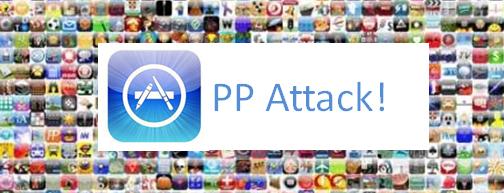
Have you been looking for a simple APP to magnify text - using the built in camera on your iPad or iPhone? Well...look no further than Spectacles!
This simple to use app allows a person to magnify any text that you place in front of the camera. Simple and easy! Best of all...the APP only costs .99! Try it out and let us know what you think

Do you have a favorite APP you would like to see highlighted? Let us know - maybe you could even be a guest contributor!
Do you want to learn more about APPS? Then sign up for our APP Attack workshop on May 3rd at our Ewing NJ office. This is a new date because the first session is sold out! We are limiting the registration to the first 20 people, so sign up today!
For more info, click HERE.
Labels:
APP Attack,
Apple,
Apps,
AT for Fun,
AT for Home,
AT for Work
Subscribe to:
Posts (Atom)



