Friday, August 26, 2011
I locked my keys in the car - Feel Good Fridays
Well, I locked my keys in my car last week. It happened in the most ridiculous way. I was putting my rolling cart into my car after an appointment, and had my keys in my hand. Inadvertently, I hit the key fab thinking I pressed the unlock button. I tossed my keys onto the drivers seat, finished putting the cart in the car and closed the door. That is when I heard the beep which means that all the doors are locked. Of course I tested them, just to be sure.
I CAN NOT believe I was that dumb.
Thankfully, I was still in my consumer's driveway. So I walked back up to the house to ask to Google the number for AAA. I did, I called, and they said they were running on a 60 MINUTE delay. Great. So I thanked the consumer and told them I was going to wait out by the car.
A few minutes later, the consumer emerges from the garage with a wedge, a rubber mallet and a wire hanger in hand. He said he has bailed out his friends and wife several times and he would be happy to try and open my doors, rather than make me wait for AAA.
I am hesitant, but grateful, so I tell him to go ahead. In about 5 minutes my car doors are opened and I am calling AAA to cancel the call.
I told him I really, really appreciated his help. He told me that I am helping him and so he is just returning the favor. He said "I can't do what you do, and you can't do what I can do. It all comes around in the end".
Words to live by.
Enjoy and Happy Friday!
Thursday, August 25, 2011
Are you prepared??
It is hurricane season. NJ are going to have our first guest if we want her to visit or not. It is still too early to tell if Irene will do. She may drive by and head directly up the coast staying off in the ocean, she may decide to just sit and wait or if she will pick a location in NJ to visit and move up the coast slowing down. The one thing we are positive about is she is a typical female she over packed for her vacation and never goes to a party alone. Irene is 120-mph powerhouse with tropical storm winds 230 miles from its center. She is bringing high winds, rain and her friend the new moon tides with her.
We in NJ haven’t experienced a hurricane in about 20 years. We all are a little rusty on what to do in case of a hurricane. There are a few things we need to do to prepare our homes.
If you or your family member is disabled, please register with the office of emergency management for the state and your home town. You can dial *211 and register over the phone or you can go to https://www13.state.nj.us/SpecialNeeds/ (make sure your pop up block is disabled for this page).
New Jersey Resources
The New Jersey office of Emergency management also prepared with American Red Cross a check list. http://www.state.nj.us/njoem/preparedness_disabarc_appendix_b.html
You want to know your emergency evacuation routes: http://www.state.nj.us/njoem/plan/evacuation-routes.html
National Resources
http://www.redcross.org/ has a youtube video you can watch to prepare.
Are you ready? http://www.fema.gov/
Emergency Preparedness for People with Disabilities and Other Vulnerable Populations http://inclusivepreparedness.org/
http://www.disabilitypreparedness.gov/ which was established by Executive Order in 2004, is responsible for implementing policies to address the safety and security needs of people with disabilities in emergency situations. The Council is headed by the Director of Homeland Secretary and is comprised of representatives from other Federal departments, including the Department of Labor (DOL).
Family plan…. What is your families emergency plan. Do you have a place that you will meet?
Around your home
Make sure any loose items around your yard is stored away. Planters, chairs, tables, lawn decorations and so on.
If you have a grill, take off the propane tank and store it in a safe location. In tidal waters you don’t want propane tanks floating around. Plus if power is lost, you can use the propane to cook with.
Protect your windows. You want to board up your windows. You don’t need a neighbors garbage can going through your window. If you can’t board up your windows, at minimum tape the windows in a starburst pattern Big X – line through the centers. This will keep the glass from bursting into the room.
Keep a blue plastic tarp handy. It can be used to cover windows if they break or be used to keep you dry incase you have to evacuate
Know when it is time to LEAVE. There is no shame is getting out in time. Don’t wait until the boats are there to rescue you. If you know the tides are coming don’t play the wait and see game.
Papers and documentation
Make sure you have your documents. Such as property deed, pension, insurance and citizenship paper.
Make sure you have copies in a safe place. For instances, I scan all my documents and I put them on a USB and I also back them up to the internet.
You want to make sure you have a picture identification.
List of all medications.
List of all medical conditions.
List of emergency contacts.
Credit Cards
MONEY… try to carry some cash with you. Make sure you have a safe place to keep your money. Don’t let anyone see where your safe place is.
Assistive Devices
Don’t leave without your communication device. Make sure it is covered in plastic. If it is small make sure you purchase a waterproof dry bag. http://www.waterproofpaper.com/dry-bag.shtml If your device falls in the water in this type of bag, it is safe.
Powerchair…. Make sure you pack your charger. But be aware that if the power goes out, you may not be able to charge. Have a back up plan. Some EOM offices will allow you to drop off your manual chair 2 days prior to the storm. Check before you just show up.
Back up your devices…. On a USB drive. They are light weight and portable.
Pets
If you have a service animal, make sure you have the animals documents so the shelters will allow you in.
If you have pets shelters will NOT allow them in. Make plans for your animals. Ask a friend to take them, check with the hotels to see if they allow them but don’t expect the shelters to take them.
Make sure you have enough food for your service animal or pet for a month. You may be home the next day but you may not be. Prepare for the worst and hope for the best.
Please take a moment to look at the websites that I have listed. The list I have provided is not a complete list.
Be safe and enjoy the time you have with your family.
Wednesday, August 24, 2011
Employment Alert: AT Specialist
Employment Alert for:
Assistive Technology Specialist
Specializing in AT for People Who are Blind or Visually Impaired
needed to serve Southern New Jersey
Join Advancing Opportunities' statewide mobile assistive technology services program and work with children and adults with all types of disabilities.
Duties include:
✓ Travel to schools, workplaces and homes to provide on-site assessments and technical assistance
✓ Provide workshops to advance awareness and knowledge in your area of specialization
We Offer:
✓ On-the-job training
✓ Professional development opportunities
✓ Generous benefits package for full-time employees
Position: Full- or Part-time
Southern Region: most services in Burlington and Camden counties
Available: Immediately
For more information about Advancing Opportunities’ Assistive Technology Services Department visit:
www.assistivetechnologycenter.org
Send resume and salary requirements to:
Fred Tchang
Advancing Opportunities
1005 Whitehead Road Extension, Suite 1
Ewing, New Jersey 08638
fax: 609-882-4054
telephone: 888-322-1918 ext. 588
email: ftchang@advopps.org
Advancing Opportunities is dedicated to advancing the independence of children and adults with all types of disabilities.
Advancing Opportunities offers resources and support for employment, education, housing, recreation, advocacy and assistive technology.
Monday, August 22, 2011
APP Attack! Back to School!
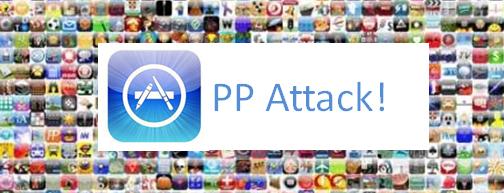
Today's APP Attack focuses on apps for all the teachers out there! With the summer winding down - sorry :( - it is time to get back to school.
This post from Tech & Learning highlights a wide range of iPad apps to help you make life easier for yourself.
Back to School Apps for Teachers
Do you have an app you can't live without? Leave a comment below and share your experiences.
Do you want to learn more about APPS?
Then sign up for our APP Attack workshop on October 5th at our Ewing NJ office.
We are limiting the registration to the first 20 people, so sign up today!
For more info, click HERE.
Saturday, August 20, 2011
Tell Them We Sent You And Save!
The forum will be held on Monday, September 26, 2011 from 5:30 to 8:45 p.m. at The Holiday Inn Somerset-Bridgewater, 195 Davidson Avenue, Somerset.
Organizer Eric Jager is the parent of a child with autism. He notes there is a lot of buzz about the increased availability of augmentative and alternative communications (AAC) applications. There are also many questions. How do we really know which tools and methods will be most beneficial to our own students and children? How are expensive AAC devices funded in New Jersey and are low-tech solutions worth the investment?
AugComm New Jersey will bring together parents, teachers and case managers and offer a process-oriented overview of the steps necessary to create a person-first strategy for the use of AAC tools.
Presenters include:
- Dan Baker, Ph.D., Elizabeth M. Boggs Center on Developmental Disabilities
- Amy Dell, Ph.D., The College of New Jersey
- Curtis Edmonds, Disability Rights New Jersey
- Anne Holmes, MS, CCC, BCBA, Eden Family of Services
They will cover:
- Effectively integrating AAC into classroom routines and activities
- AAC Strategies to reduce behavior concerns and enhance quality of life
- Evaluating high-tech and low-tech AAC tools based on an individual's needs
- -Selecting vocabulary goals to support appropriate and meaningful communication
- Parent/professional collaboration to enhance a child's communication ability at home, in school and in the community
- Funding of AAC devices
The event offers the chance to mix and mingle with other teachers, SLPs and parents with an interest in AAC. Get your technical questions answered by representatives from exhibitors including Saltillo and Prentke Romich and local organizations including NJCART .
The event is produced by SpeakerSelect. Register today and use discount code ATC for 20% savings.
Visit organizer Eric Jager’s webpage http://autismparents.wordpress.com/.
Friday, August 19, 2011
Fostering Independence - Feel Good Fridays
I believe that many of the students with special needs that we serve are never taught the value of independence and they don't have an accurate understanding of what they can do for themselves. This was evident to me this week.
I was working with a student who just completed her second year of community college, and she was having technical problems with her computer. I was working with her on learning two assistive software programs, but obviously if the computer is not working properly, the training can't go on.
She wrote me an email telling me about the problems she was having. I suggested that she contact tech support, and I gave her the phone number and the reference number to her case. She wrote back and told me that she was busy today but she would have her mom call. Right, a student who is transitioning into a 4 year school to finish her bachelor degree is going to have her mom call tech support. To be blunt, this really tweaked me. This student is very capable of picking up the phone, explaining what is wrong and finding out what options are available to her under her warranty.
I wrote her back and told her, in gentle terms, that she should be the one to call tech support, not her mother.
I wasn't sure what would happen, but it ends up that she took my suggestion and wrote me an email to give me an update on the status of the machine. I wrote her an email that I was happy she had contacted tech support and that she should be proud of herself for doing that.
I will be seeing her next week, so we will see what happens with the machine, but that really isn't the point. The point is that she was able to do something she either didn't think she could or didn't want to, but was able to step up to the task with a little prodding.
I think this is vitally important to teach our students skills that foster independence. Our goal should be, that at some point, the don't need us. That they are able to use the tools that we have given them or taught them to accomplish tasks. And that they are able to do what they can for themselves, and ask for help when they really need it.
Happy Friday!
Thursday, August 18, 2011
TLC Spotlight - Big Keys Keyboard
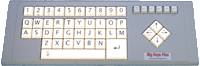
- BigKeys keyboards are simplified computer keyboards.
- BigKeys LX has 60 extra-large keys and retains all the functions of a standard keyboard.
- All keys are easy to see: 1-inch square!
- Familiar QWERTY alpha key layout. ABC layout is also available. Note that key order (ABC or QWERTY) can be switched on all BigKeys keyboards!
- Easy-to-read key labels: large black printing on bright-white, bright-yellow, or multi-color keys -OR- bright-white letters on black keys!

Contains all essential characters: 97 character keyset. Compatible with all major software packages.
No special software required! Just plug into your PC in place of the regular keyboard..
No run-on! Each key press generates only 1 character, no matter how long the key is held down.
If you need a keyguard - No worries.. we have them..
BigKeys Keyguards are made of clear, rigid, break-resistant plastic. The keyguard attaches easily to your BigKeys keyboard and helps to stabilize fingers on the right key while minimizing errors. Allows the user to rest hands over the keys.
What do you think? Do you want to TRY IT before you BUY IT? Then join our Technology Lending Center. Click here to join today!
Wednesday, August 17, 2011
Social Networking and Bullying - isn't just children and teenagers
As I sit and look at my computer screen I am stunned at what I am witnessing. I am watching a grown educated man cyber harassing another grown educated man. I am appalled that this behavior is happening between adults. Adults that should know better that words harm another in a way that cannot be visually be seen. I have been watching this one sided cyber bullying on Facebook and twitter. Just like on the playground the bully rallies and incites his/her friends for support and the person the bully is singling out now has to deal with not one but multiple people harassing and questioning his authority.
When we hear “cyber bullying” the above story is not what you imagine. You typically think of teens being mean to each other for whatever the justification. However, I personally have experienced cyber bullying in an online network and now I have witnessed a professional peer experience the same fate on social networking with much more hostile intent with the velocity of a snake attacking prey. As professionals on a social networking site, I personally expect more from other professional conduct. As adults we should know better to treat others with respect even when we don’t agree with their way of doing something. We are role models for our professional peers, friends and family. If you have children that follow your feed you as the adult set expectations for online etiquette.
In my experience watching this educated professional who knows right from wrong attack another person with words for no other reason because they disagree on philosophies was difficult to watch and more difficult to know how to respond besides to offer words of encouragement to the person that was being attacked. That is like standing and watching someone being physically assaulted and saying to them “I called the cops they will be here shortly”, there is no comfort in the words you offer. When you take on the person that is cyber harassing you then become an additional target of this person. You can engage the person in a conversation but don’t expect them to see the error of their way. Often people that engage in cyber harassing are focused on how “right” they are for their actions regardless of the harm they are doing to the person they are attacking and the people that are watching the feeds in social networks. Reporting the person for their behavior falls on deaf ears at facebook and twitter. I understand they have million of users but this is an area that is critical for the safety of others. So honestly you are stuck in a position that is a no win situation.
What surprises me is in the past people were anonymous. You used a made up screen name and you typically didn’t have a photo of yourself. Now you have your real name, profession, photo, friends, family photos, identification of your spouse, co-workers all to witness your behavior. Your cyber life is now a documented act, you can delete them from your wall but you can’t delete the records from other people’s mailboxes or text. So there is a record of your life and behavior online.
I guess what is most shocking about this behavior is that we all are about support and helping children and individuals with disabilities. Individuals with disabilities are bullied all the time. As professionals in a field that believes in protecting the dignity of others, I am dumbfounded at how professionals can behave badly toward each other. I understand not agreeing with another. However, I also believe that others have a right to believe and do things the way they see fit. In the field of special education there is room for many different philosophies without different opinions, strategies our students would not become successful.
When you look for information on cyber bullying you see information on cyberbullying for children. As adults there are things that are different. It isn’t like you can run to your mommy and daddy and say George is being unkind and unprofessional to you on facebook and twitter. There is little you can do to get help. There are laws against cyber harassing and charges can be pressed however this would mean that your police force understands cyber-bullying. You also have to keep detailed records of all correspondences. Making sure you also print your responses.
As adults we need to realize that poor behavior should not be tolerated on or off the computer. Just because you have a computer monitor in front of you doesn’t mean the actions that you perform will not reach your real-time employer or your financial supporters. When we are in the cyber world we should give the same respect to our peers that we would if they were sitting right next to us. There is no reason for flaming, harassing, degrading or being disrespectful. We may not agree with someone or like the way they do something but that doesn’t give us the right to harass we need to be tolerant and understand that there is no one right away for something. Regardless of the field you are in there are multiple ways to do something. Humans are unique and different and we like information and resources from different sources and formats. We like guidance but we don’t like all the answers. We like to figure out the puzzles and have encouragement while doing it.
I think it is important to remember that being online is not alter ego. It is real life. Everything you say can be used against you and twisted to meet the needs of another person. Remember the written word carries no emotion, people will make meaning out of whatever is written especially if they are looking to attack you.
So in this day and age of technology it is important to take the following steps to keep your cyber harasser at a distance.
Remove the following information:
- Your employer information
- Your cell phone number
- Your personal email address. If you want an email address public make it a gmail or yahoo account.
These are my rules of dealing with cyber harassment:
- Do not engage with the cyber harasser. Try to have your friends not engage also.
- Block the person from your social network.
- When you have deleted the person also block the person from seeing your post regardless if they are in the same social groups as you are.
- Don’t accept new individuals to your personal page unless you have met them in person.
- Separate your personal and professional life. You want to keep your family and friends safe and this means not crossing the lines of professional and personal.
Articles and Resources
- http://www.urban75.org/info/bullying.html
- http://www.parentsconnect.com/spills/rant_1233842220743.html
- http://kidshealth.org/parent/positive/talk/cyberbullying
- http://www.micheleborba.com/blog/2010/04/07/michele-borba-blog-9-signs-of-cyberbullying-you-must-watch-out-for-in-kids
- http://www.nowpublic.com/people/adult-cyber-bullying-should-laws-protecting-children-also-be-applied-toward-safety-adults-part-i
- http://www.rasmussenreports.com/public_content/lifestyle/general_lifestyle/october_2010/most_adults_say_physical_bullying_cyber_bullying_are_equally_dangerou
- http://www.digitaltrends.com/web/study-26-percent-of-teachers-cite-cyberbullying-by-parents/
- http://edmonton.ctv.ca/servlet/an/local/CTVNews/20110817/teachers-cyber-bullying-110817/20110817/?hub=EdmontonHome
- http://acworth.patch.com/articles/cyberbullying-high-school-drama-no-longer-stays-in-school
I wish for all you a safe experience online.
Tools for the New School Year
Tuesday, August 16, 2011
Beyond ARRA: Don't Buy Technology - TRAIN STAFF!
Fred's interview is titled "Beyond ARRA: Put AT Purchases on Hold; Ramp Up Training and Implementation Plans". The discussion focuses on the use of AARA for assistive technology. Typically, districts have purchased technology tools but haven't thought all the way through to implementation.
According to the article:
To put it bluntly, in the words of Fred Tchang, ATP: “Please, please, please do not buy any more equipment between now and August 30!”
Instead, Mr. Tchang advises districts that have purchased technology under ARRA to quickly incorporate plans for training and implementation. “For those districts, now is the time to initiate a major effort to determine how training and implementation will be instituted so that optimum use can be made of their current technology.” Using remaining ARRA funds, he emphasizes, is the best way to underwrite those plans.
Read the whole article here.
Are you interested in assistive technology services? Visit our website at www.assistivetechnologycenter.org and learn about the services ATS can provide to districts.Click on the Link - AT for Schools and Learning - to learn how the ATS staff can support the staff and students at your school.
Monday, August 15, 2011
APP Attack! PCS Apps from Mayer Johnson
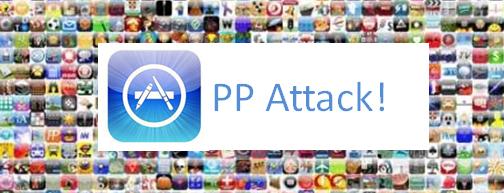
Mayer Johnson has jumped into the APP market with a series of FREE apps that highlight their PCS (Picture Communication Symbols). These new APPS will enable your students to access the PCS on the go - on an iPad, iPod or iPhone.
PCS Vocabulary Bingo - This app features more than 30 boards. According to the website, the app features:
theme-based Bingo boards, built around themes like food and holidays, that are various sizes. As each PCS™ is revealed, the student looks at their board to see if they have the PCS™ shown. Then, they drag a slideable token over to the image to mark the spot. Get three in a row or fill the whole board to see a fun animation!PCS Word Scramble - This app allows you to unscramble 3 to 8 letter words with approximately 200 PCS in each letter count.
PCS Vocabulary Memory - This app consists of a memory game with boards ranging from 4 PCS up to 20 PCS per board. Tap the pieces to reveal the PCS underneath, then find its match.
Download these today and leave a comment below and let us know what you think.
Do you want to learn more about APPS?
Then sign up for our APP Attack workshop on October 5th at our Ewing NJ office.
We are limiting the registration to the first 20 people, so sign up today!
For more info, click HERE.
Friday, August 12, 2011
Technology for Prostheses - Feel Good Fridays
Herr is the former director of the Biomechatronics Group at the MIT Media Lab, his group specialized in creating prosthetic devices.
You can listen to the full show here or read the transcript here.
Enjoy and Happy Friday!
Monday, August 08, 2011
Score One for the ADA
APP Attack! iPAD Academy
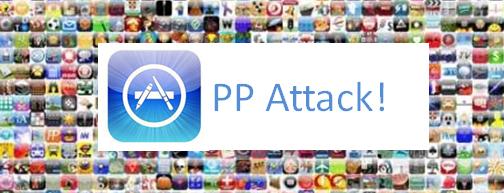
For today's APP ATTACK, we are going to do something a little different!
How about a website that provides tutorials and tips on how to use your iPAD?
Well then...... look no further than The iPad Academy!
What do you get there?? According to the website:
iPad Academy will help you master the Apple iPad. Get valuable iPad tips and tutorials. Find easy-to-follow instructions for making the most of the iPad, apps and accessories. Learn how to turn your iPad into a practical and purposeful tool. iPad Academy, helping you get schooled and skilled on the iPad.
Check it out and improve your iPad skills!
Do you want to learn more about APPS?
Then sign up for our APP Attack workshop on October 5th at our Ewing NJ office.
We are limiting the registration to the first 20 people, so sign up today!
For more info, click HERE.
Thursday, August 04, 2011
TLC Spotlight - Intel Reader
The Intel® Reader:
- Helps blind or low-vision individuals gain reading independence
- Lets users read anytime, anyplace
- Resizes text for low-vision readers
- Is easy to use—intuitive functionality doesn’t require sight
- Stores large amounts of text
- Is compatible with audio books of various types
Easy to Use—Point-and-shoot style lets users quickly capture and listen to printed text on the spot, or at their leisure. Easy-to-locate buttons, audio and visual navigation, and straightforward menus keep things simple.
Features at a glance:
- Tactile buttons, voice menus, and simple navigation for easy operation
- Point-shoot-listen for quick, easy reading of short documents or reading on the go
- The Intel Portable Capture Station makes it convenient to capture and store books or large documents
- Content is stored in a digital talking book format for easy use and navigation
- The Intel Reader recognizes document elements such as columns and pages, and users can navigate within the text
- Users can mark favorite documents for quick retrieval
What do you think? Do you want to TRY IT before you BUY IT? Then join our Technology Lending Center. Click here to join today!
Wednesday, August 03, 2011
Guest Contributor - Access to Cell Phones
Today we have a guest contributor - Kimberly Hreha. Kimberly is an Occupational Therapist at Kessler Institute for Rehabilitation.
Access to Cell Phones
The ability to successfully access a cellular phone is an essential part of life for both able-bodied individuals, and for those with functional mobility deficits following an injury or illness. Being an occupational therapist that works in an inpatient acute rehabilitation hospital, I am frequently asked the question “can you help me use my cell”???
I have made many adaptations (some small, others large) to cellular phones based on the functional movement my clients have. I try to use the least extensive modifications and utilize commercial options however at times I do need to use other means secondary to poor design features, product complexity, or because of very limited upper extremity function.
A company entitled, SAJE Technology, has two products called Easy Blue and Zoomate, that I have had good results with. These adapted Bluetooth devices allow the user the ability to access the device (Bluetooth or speaker phone) with any kind of ability switch. Thus, this option gives more clients the ability to access the phone because once it is on, the Bluetooth system will allow one to navigate through their contact list and make a phone call with the click of a button.
To learn more on the Easy Blue or the Zoomate, click HERE.
I believe it is the responsibility of a trained clinician, like an occupational therapist, to assess a client’s individualized goals and apply knowledge with clinical expertise to assist in selecting the most effective cellular phone option. To learn more about this topic and read about a specific case study that outlines the process of fulfilling a spinal cord injury patient’s individual goal for autonomous cell phone access, pleas click on the below link.
Click Here to read the article - "We All Can Call: Enhancing Accessible Cell Phone Usage for Clients with Spinal Cord Injuries", originally published in the Assistive Technology Journal, 23: 2, 76-80.
Author Posting. (c) 'Copyright Holder', 2011. This is the author's version of the work. It is posted here by permission of 'Copyright Holder' for personal use, not for redistribution. The definitive version was published in Assistive Technology, Volume 23 Issue 2, June 2011.
doi:10.1080/10400435.2011.567373
( http://dx.doi.org/10.1080/10400435.2011.567373)
Kimberly Hreha has been an occupational therapist for 5 years and works at Kessler Institute for Rehabilitation as a senior clinician. She has had poster presentations at NorthEast Cerebrovascular Consortium (NECC) in 2009, on her work on unilateral spatial neglect and at the American Occupational Therapy Association (AOTA) in 2011 on medication management. Kimberly spoke at the Pennsyvlania & New Jersey Occupational Therapy Annual Conferences (POTA/NJOTA) in 2009 & 2010, both on the topic of cell phone adaptations for the Spinal Cord Injury (SCI) population. She has been published in Advance for OT Practitioners & the Assistive Technology Journal. Kimberly held office as public relations chair for NJOTA from 2006 to the present time. One of her most proud moments was this past year when she was presented with the Service Award at the NJOTA conference. The award recognized her efforts in developing a 5K run for occupational therapy awareness. She raised $4000 dollars at the event, which went toward Chernobyl Children’s Project International. Kimberly is also currently enrolled and pursuing her doctorate in Movement Science and Occupational Therapy at Teachers College, Columbia University
Thanks Kimberly! Would you like to be a guest contributor on our blog? Just send me an email at mmarotta@advopps.org with your topic idea. We are happy to highlight other professionals working in the field of AT.
Web 2.0 Wednesday! GripNote
GripNote is a website where students can buy and sell notes for their classes!
Interesting idea.

Here's how it works....... students who want to sell their notes create a free account then they are able to create an online profile and set the price for their notes.
Click HERE for an example of notes taken by a Stanford University student in the Psychology 45: Learning and Memory course. The cost for these notes is $10.
What do you think about this service? Leave a comment below.
Tuesday, August 02, 2011
Day on the Bay - Free Boat Rides on the Barnegat Bay
The Barnegat Recreation
Disability Advisory Board
Invites You To Our 11th
“Day on the Bay”
Sunday - Aug 14th 11 am - 2 pm
Hosted By:
Sherer’s Boat Basin 482 East Bay Avenue Barnegat, New Jersey
This Day Dedicated to the Memory of Jerry Dey, one of our Loved Pirates
Come join us from FREE Boat rides for Children and Adults with Special needs. All participants must be accompanied by legal guardian or parent to sign waiver. Enjoy refreshments and short boat rides on Sunday during 11am till 2pm at Sherer’s Boat Basin.
If you have over 6 people in your group or have someone using a wheelchair please contact Walt Fernandez ahead of this date to make special arrangements.
For more info on this event or if you want to donate your time, boat and/or fuel to give rides during this event please call: Barnegat Recreation Department @ 609-698-0080 x 130 or Walt Fernandez @ 609-290-8741 / wjfern@aol.com
For any monetary donations please make check payable to;
“Township of Barnegat” and write “Day on the Bay” in Memo Area
I have been a part of this every year and it is a great day! Please pass this information along to anyone you think may be interested in going. Hope to see you there!
Monday, August 01, 2011
APP Attack! VoiceThread + BinderPad Pouch
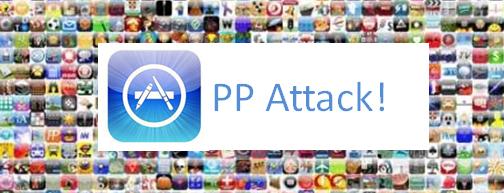
Have you ever used Voice Thread? Voice Thread allows for collaboration - all without having to download software!
According to their website:
VoiceThread is a collaborative, multimedia slide show that holds images, documents, and videos and allows people to navigate slides and leave comments in 5 ways - using voice (with a mic or telephone), text, audio file, or video (via a webcam). Share a VoiceThread with friends, students, and colleagues for them to record comments too.
Users can doodle while commenting, use multiple identities, and pick which comments are shown through moderation. VoiceThreads can even be embedded to show and receive comments on other websites and exported to MP3 players or DVDs to play as archival movies.
Now comes word that they are planning a Mobile iOS app for Voice Thread and it is due sometime in the fall. This will allow your students to experience your interactive lessons, presentations, etc. all from the comfort of their iPad, iPod or iPhone.
As a bonus today, here is an interesting idea for carrying your iPad. For children in school,
 instead of carrying a separate case, why not just attach your iPad into a 3-ring binder!
instead of carrying a separate case, why not just attach your iPad into a 3-ring binder!The iPad BinderPad Pouch allows you to slide the iPad into this thin case which connects into a standard 3-ring binder.
The case, available from ZooGlue, costs $29.99 and comes in two colors (black and gray)
Do you want to learn more about APPS?
Then sign up for our APP Attack workshop on October 5th at our Ewing NJ office.
We are limiting the registration to the first 20 people, so sign up today!
For more info, click HERE.






