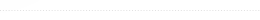Would you like to create mp3 audio files of printed text on your computer? How about making audio files from your email so you could listen to your messages? Do you want a free tool for making audio files to provide text to speech support?
Try vozMe.
This free web based tool allows you to copy / paste any text to convert to an mp3 audio file. You can choose between a male and female voice. Once your text is in the box, simply select the male or female voice and click the CREATE MP3 button. A new window will pop up with your mp3 file. You can either listen to the file directly from the website, or right click your mouse and select "Save File As.." which will allow you to save the file to your computer.
Do you want to here an example of the voice? Click here to listen to this blog post.
Try it out and let us know what you think by leaving a comment below.