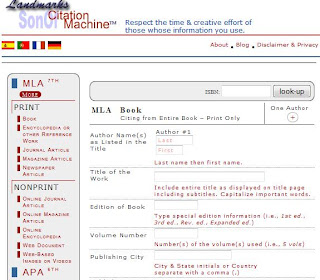Are you responsible for ensuring access to curriculum materials for students?
Are you searching for ways to present materials to students with a variety of needs?
Do you want to know more about Accessible Instructional Materials?
If the answer is yes, check out these upcoming FREE webinars hosted by the
National Center on Accessible Instructional Materials (AIM)DATE: May 4, 2010
TIME: 3:00 p.m.–4:00 p.m. EST
EVENT: Webinar: AIM Basics: A General Introduction to Accessible Instructional Materials
REGISTRATION:
https://cast.ilinc.com/register/xpmmyvbTOPIC: The AIM Basics webinar provides general information about the provision of accessible instructional materials, legal mandates, an overview of the responsibilities of various stakeholders, and information about additional resources. Participation in this webinar is a strongly suggested as a prerequisite for other webinars.
SUGGESTED AUDIENCE: General
PRESENTER(S): Joy Zabala
DATE: May 11, 2010
TIME: 1:00 p.m.–2:00 p.m. EST
EVENT: Webinar: Collaboration is Key: Developing a System that Ensures Timely Delivery of Accessible Instructional Materials
REGISTRATION:
https://cast.ilinc.com/register/bxhpwjbTOPIC: This webinar provides an overview of collaborative perspectives and actions needed to develop and sustain an effective, efficient system for the provision of accessible instructional materials in timely manner.
SUGGESTED AUDIENCE: SEA and LEA leaders
PRESENTER(S): Joy Zabala, in collaboration with AIM Consortium state leaders
DATE: May 11, 2010
TIME: 3:00 p.m.–4:00 p.m. EST
EVENT: Webinar: AIM Center Supports for Decision-making Teams
REGISTRATION:
https://cast.ilinc.com/register/hvpyszpTOPIC: This webinar highlights information and tools available on the AIM Center web site that support effective decision-making in all phases of selecting, providing, and using accessible instructional materials for the participation and achievement of students.
SUGGESTED AUDIENCE: SEAs, LEAs, educators and families who are members of IEP teams and other decision-making teams
PRESENTER(S): Joy Zabala, Diana Carl, Ge Vue
DATE: May 18, 2010
TIME: 1:00 p.m.–2:00 p.m. EST
EVENT: Webinar: What the National Center for Accessible Instructional Materials Can Do for Your State
REGISTRATION:
https://cast.ilinc.com/register/jtcjpwrTOPIC: This webinar, especially designed for leaders in state and local education agencies, is an introduction to the National Center on Accessible Instructional Materials. The session includes an overview of technical assistance and services available to SEAs and LEAs, a guided tour of the Center’s web site, and information about the process for obtaining services from the Center.
SUGGESTED AUDIENCE: SEAs, LEAs
PRESENTER(S): Chuck Hitchcock, Joy Zabala, Valerie Hendricks
DATE: May 18, 2010
TIME: 3:00 p.m.–4:00 p.m. EST
EVENT: Webinar: Accessible Instructional Materials: A Process for Collaborative Decision-Making
REGISTRATION:
https://cast.ilinc.com/register/mhzhwfhTOPIC: This webinar provides IEP team members—educators and families—with a process for decision-making about accessible instructional materials, including identification of need, selection of formats, and sources for obtaining materials. Free decision-guiding tools available on the AIM Center web site will also be highlighted.
SUGGESTED AUDIENCE: SEAs, LEAs, educators and families who are members of IEP teams and other decision-making teams
PRESENTER(S): Joy Zabala, Diana Carl
 MyScript is an app for the Pulse SmartPen that will enable users to translate their written text into digital text. Think of the possibilities - any handwritten notes can be converted into digital text. Then this digital text can be read aloud by any text to speech software program. Now struggling readers can hear both the audio recordings of the note taking session AND the audio of the notes themselves.
MyScript is an app for the Pulse SmartPen that will enable users to translate their written text into digital text. Think of the possibilities - any handwritten notes can be converted into digital text. Then this digital text can be read aloud by any text to speech software program. Now struggling readers can hear both the audio recordings of the note taking session AND the audio of the notes themselves.