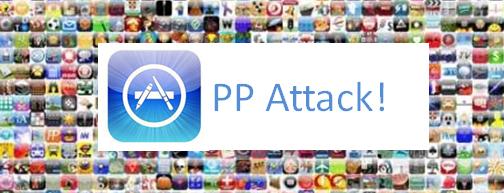
When I was preparing for an APP ATTACK presentation, I was on a mission to find an app that would allow me to create picture prompts, had word prediction, text to speech and customization keyboards. I figure if I was going to dream big I might as well as put all my expectations out there. I didn’t actually think that my list of expectations would be met however I had to search for the infamous needle in the haystack. I think I found a product that gives me what I was seeking for.
The app has word prediction, spell check and text to speech which all can be turned off under settings within the app. The word prediction appears on top of the keyboard. It shows 4 words at a time. You cannot change the number of words that show. The word prediction does have speech. You have to have good fine motor to be able to press the speaker.
You can also create picture supported writing by importing a picture into the writing pad. The picture is justified to the left. You can import any photo from your photo gallery (taken or from the internet).
I was able to cut and paste text into the word processing piece and have the speech read the text. The speech is Acapela voices which are great voices. The speech is slower than 170 wpm I would guess that it is set about 140 wpm. There is no way to adjust the rate of speech. You do have 6 different voices to select from.
I must not forget that this app also has a way for users to share keyboards and notepads. This is extremely powerful if it is used as other share pieces are. You can have customized writing grids, keyboards and notepads at your fingertips.
There are some things that I would like to see changed. The word prediction and spell check are not phonetic based tools. The most common errors that students with disabilities make were not corrected. The font size is a fair size (12 point font) however I would like to see an option to increase the font size so individuals that need larger font can select the size they need. I would like to have grids be able to speak and not send. Not all students have the ability to read the words so I would like the student to be able to check before they select. I would love pictures to be able to be used for writing not just a writing prompt. This is the dangers of finding something close to what you are looking for. There are so many pieces that you still want.
At $19.00 it is on the expensive side of an app however it is worth it if you need to have all the options offered in this app. I haven’t come across an app like this.
Link to App Store: http://itunes.apple.com/us/app/intellipad/id435865000?mt=8
Link to Company website: http://www.intellipadapp.com/index.html
Please let me know if you have any other suggestions for apps that allow you this much control and customization. I would love to see them.
Do you want to learn more about APPS?
Do you want to learn how to implement iPads in your school?
Contact us - we can help! Email - mmarotta@advopps.org



No comments:
Post a Comment