Saturday, April 30, 2011
Office Accessibility Video
Wednesday, April 27, 2011
This Day in Tech History: The First PC Mouse!
 while completing a computer task and wonder: where did you come from and when were you created? Well if you did (!) - this day back in 1981 saw the first commercially available personal computer mouse packaged with the Xerox Star Workstation.
while completing a computer task and wonder: where did you come from and when were you created? Well if you did (!) - this day back in 1981 saw the first commercially available personal computer mouse packaged with the Xerox Star Workstation.While this was the first commercially available mouse, it was not the first mouse. The first mouse was developed in 1964 by Douglas Englebart at the Stanford Research Institute. That mouse was made out of a block of wood with two directional wheels on the bottom to control the cursor. The original mouse even had the cord coming out of the bottom - just like a mouse!
Do you want to see more pict
 ures of the evolution of the computer mouse? Check out the photo gallery at the Wired website.
ures of the evolution of the computer mouse? Check out the photo gallery at the Wired website.
Web 2.0 Wednesday! File Jumbo

Once you create a FREE account - you have access to 10 GB of storage space. No software to download, no download limits, unlimited bandwidth, upload limit of 1 GB per file, ability to share your files with anyone.
Try it today!
Tuesday, April 26, 2011
Teacher Tuesday - Reading Comprehension
Reading Comprehension
When individuals hear reading comprehension issues, most automatically it is assumed a student must have a specific learning disability. There are many individuals that struggle with reading comprehension issues that does not relate to a specific learning disability. There are individuals that are English Language Learners or individuals with Traumatic Brain Injuries or the individual may have an undiagnosed learning disability. It could be that the individual has auditory processing concerns.
Causes of reading comprehension issues can be:
Experience: if a reader lacks experience with reading, there is an increase chance that they will experience reading difficulties. We need to make sure students are not just reading the “required” material for school. Allow access to material that is interesting and fun for the student.
Phonemic awareness: is when the listener is able to hear, identify and manipulate the smallest units of sound that can differentiate meaning. Separating the spoken words into distinctive phonemes such as “mat” /m/, / a/, and /t/.
Vocabulary: vocabulary for student can be a huge area of concern students that struggle with comprehension. There is no doubt that good readers and writers have a rich robust vocabulary. Building vocabulary skills is a life skill. Often you can support students’ vocabulary by concentrating on roots, prefixes and endings.
Fluency: is the ability to read phrases and sentences smoothly and with speed. When an individual reads in a choppy manner, their understanding is effective.
Purpose of Reading: when a reader has a difficult time understanding why they are reading, it is difficult to give personal meaning to the material.
Low Tech Methods:
Phonemic Awareness: Telephone created at PVC pipe. http://www.pvcworkshop.com/freePVCplans2.htm while you are looking for the whisper phone check-out all the cool projects that you can create with PVC.
Vocabulary: flash cards are the old standby. However if you are having a difficult time of reading, what good is a flashcards? Give a talking photo album a chance. You can add words as needed and delete when mastered or have a specific photo album for specific books or activities. The cost is $29 from Attainment. http://www.attainmentcompany.com/product.php?productid=16163&cat=0&page=1
Fluency: Have the student record their reading. I typically ask the student to do this at home because it is a more relaxed environment. I will read the book first so the student listens how it should be read then the student records their recording. They keep reading until they feel successful. I allow them to rate their own reading.
Have fun with setting a purpose for the reading. I have used Popsicle sticks, bean bag toss, pull a purpose from the hat and pick a card. There is no limit to how you can have your students pick a purpose.
Mid Tech Methods:
Phonemic Awareness: Using the sound recording in MAC or the PC operating system your student can create their own studio of sounds. Listen and repeat. You can even have the student play a game in PowerPoint to matching sounds.
Vocabulary: PowerTalk is an excellent tool to utilize for flashcards. You make your flashcards in PowerPoint and allow PowerTalk to talk each slide. Free download for reading PowerPoint ® slideshows/books. You can add in page-forward buttons requiring an action from the reader http://fullmeasure.co.uk/PowerTalk/ReadMe.htm
An extension activity would be having the student create their own picture dictionary of how they picture the word making sense to them.
Fluency: Using a livescribe pen, have the student read their story to you. Then at the back of the book ask the student comprehension questions that relate to the story. On the pages of the book you could place a star on the livescribe paper tape it to the page. When the student goes to the comprehension questions the star is a cue that that is where an answer can be found.
Purpose for reading: http://www.aschool.us/moodle-scripts/random-name.php this website allows you to place students names and it randomly selects one. Instead of using students names, type in purposes for reading or allow your students to create a list and the site picks the purpose.
High Tech Methods:
Talking Dictionary
Reading Sounds Solution is one option you have for fluency and phonemic awareness. It is a software based program. http://www.soundreading.com/
Talking Dictionary is a speech enabled encyclopedic dictionary that can be used with or without a screen reader. This free talking dictionary is based on the Wordnet 9.0 database and contains over 250,000 words. http://www.download3000.com/download-Talking_Dictionary-count-reg-6527.html
Natural Reader: is a free tool that can be downloaded for MAC and PC. The natural reader can read material that is cut and pasted into the window or you can highlight text in any product (internet, word, excel) to have things read to you.
APPS
Mr. Thorne does Phonics: http://itunes.apple.com/us/app/mr-thorne-does-phonics-letters/id431679830?mt=8
That a word http://itunes.apple.com/us/app/is-that-a-word/id311310354?mt=8
Good Word http://itunes.apple.com/us/app/good-word-free-words-with/id364748947?mt=8
Timed Reading Practice: http://itunes.apple.com/us/app/k12-timed-reading-practice/id374985358?mt=8
Random Selection: http://itunes.apple.com/us/app/custom-spinner/id427700973?mt=8
I look forward to hearing how others are helping students with reading comprehension. The above are just a few suggestions; there are many more creative ideas that I have seen being used.
Please feel free to suggest a topic; I am always open to ideas, please feel free to email me atjvanhouten@advopps.org . Have a terrific Tuesday.
Monday, April 25, 2011
APP Attack! Speak It
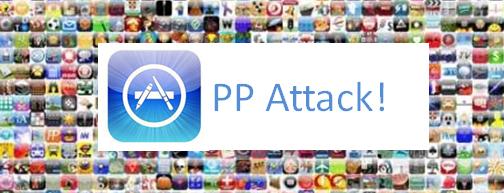
This week I am going to highlight one of my favorite apps for the iPad: Speak It!
What does it do? According to the website:
Copy emails, documents, web pages, PDF files, and more; paste them into Speak it!, and have the text spoken back to you with the highest quality text to speech engine available anywhere.

Do you want another feature? This app will provide highlighting as it reads aloud so you can follow along visually as the text is read.
Pretty good, right? Well - here is another killer feature. You can take the text you paste into the window of the app and create an audio file from it! You can then listen to this audio file on any portable music device or your computer.
This is a full featured text to speech solution for your iPad and it will only cost you $1.99! There are also additional voices you can purchase for .99 each to customize the speech feature.
Check this one out and leave a comment below with your experiences.
Do you want to learn more about APPS? Then sign up for our APP Attack workshop on May 3rd at our Ewing NJ office. This is a new date because the first session is sold out! We are limiting the registration to the first 20 people, so sign up today!
For more info, click HERE.
Friday, April 22, 2011
TED - Remaking my Voice - Feel Good Friday
I am hijacking Vanessa Feel Good Friday. Shhh don’t tell her.
There are so many wonderful inspirational stories out there. The one that touched me this week was from the TED conference. If you haven’t heard of TED let me start by saying WOW you have to check it out. It is a non-profit organization stands for Technology Entertainment and Design. The notion of TED is that individuals are sharing ideas worth spreading and supporting. Each story you hear is more amazing than the next.
Ted has over 700 talks that can be viewed online under Creative Commons license. This means that you can utilize these talks in presentations and classrooms as long as you provide credit to TED. There are many powerful speakers in the archives from TED that at times you are moved to tears because of the story and times you sit and cheer for what has been accomplished by one person on a mission.
Most people know the story of Robert Ebert. How he was a famous film critic. Then one day he received news that he had cancer and a new journey in life had begun. Just like the roller coasters in the amusement park so began his journey with all the twist, turns and drops that one can handle. Each one knocking the wind out of his sail but he getting back up to take flight because he wants to live a full life with the people he loves. In the end of one journey he finds that he has lost the money maker his momma had given him. The voice millions had come to know as Robert Ebert would be no more. Robert needed to take a journey that so many thousands take each year to find a way to communicate with their loved ones. It is a journey that he found some solutions that just didn't work for one reason or another.
In his TED conversation, you hear the message that yes; he has lost the voice that was his identity for so long and how he searched and searched for "his" voice. But in this powerful conversation, it is not the voice that speaks the message that conveys the message; it is the desire to make an impact with words regardless if they are spoken with voice or on the written page you see in his facial expressions, the touch of his wife’s hand that even without a voice he is speaking volumes. You see a man that loves life, wants to share life with all and has a message for others to hear. You experience the emotions of the moment and gives you pause to think "should I bank my own voice files just in case".
In Remaking my Voice, you hear the sadness and frustration that Mr. Ebert feels. This feeling is something that many AAC users feel. They feel that they are too slow and abled body listeners are too impatient. From my own brief experience, I can say this is what I learned also. Listening to Remaking my voice, you are humbled to see the journey this man has taken and you are also inspired to see that after a loss you can find your way.
Life is a journey not a destination. Enjoy each moment you have, embrace the differences you and know that you are special to everyone you meet. Have a wonderful Friday.
Wednesday, April 20, 2011
Web 2.0 Wednesday! PodFreaks

Have you been looking for a place to browse for video content on the web? Well.....then check out PodFreaks. This website collects video podcasts (vodcasts) from around the web and provides you with the ability to search this content.
You can browse the categories - with everything from food to gadgets to tutorials. Or, just enter your term in the search bar.
Check it out and let us know what you think.
Monday, April 18, 2011
APP Attack! myMind G-START
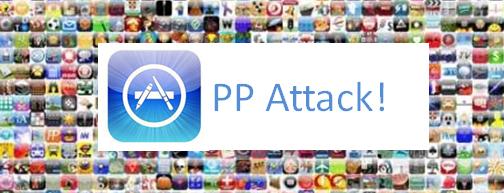
Do you want to use your iPad to collect ideas, brainstorm, create to-do lists, etc.? Then why not try the myMind G-START mind mapping app?
According to the website, some of the features of this app include:
- Picture topics: Unleash your visual memory muscles.
- Map styles: Choose Organic style for presentations or choose Kinetic if you want a more productive environment.
- 1-Tap create topic: The tapping is reduced at minimum, all the gestures for common tasks (create, move and delete topic, fold, unfold) require a double tap only, at most.
- Auto-Layout insures that topics never get tangled and resizes the canvas to fit the map.
- Minimal user interface frees all the screen space for your map.
- Accessibility: No tiny buttons to tap, the smallest area to tap is the node itself.
- NIGHT MODE: The map and user interface colors are specially chosen to reduce the strain on your eyes under low light conditions.
- Dropbox Cloud background synchronization - no need to wait for maps to download.
This App is FREE! Download it and try it today!
Do you have a favorite APP you would like to see highlighted? Let us know - maybe you could even be a guest contributor!
Do you want to learn more about APPS? Then sign up for our APP Attack workshop on May 3rd at our Ewing NJ office. This is a new date because the first session is sold out! We are limiting the registration to the first 20 people, so sign up today!
For more info, click HERE.
Friday, April 15, 2011
James Durbin still going strong - Feel Good Fridays

Let's check back in with the topic of an older post that you can read here. James Durbin, a contestant on American Idol has Tourette and Asperger Syndromes. He has made it to the top 9. He has been the topic of many blog posts and other articles in regard to how inspirational he is to people of all abilities.
Here he is singing one of my favorite songs of all time. No matter what happens on American Idol, James Durbin has been and will continue be an idol to many.
Enjoy and Happy Friday.
Thursday, April 14, 2011
TLC Spotlight - DynaVox Xpress
The Xpress gives you access to communication in everyday settings. Compact and lightweight, the Xpress can be carried in your pocket or purse. Xpress goes beyond communication, it includes optional web capabilities so you can communicate - and connect - with the world around you. The Xpress can also store digital photos, videos and MP3s (8GB of Flash memory), control your environment using the infrared remote control.
What do you think? Do you want to TRY IT before you BUY IT? Then join our Technology Lending Center. Click here to join today!
FREE Dynavox Training! May 12, 2011
Series 5 Beginner Training (V, Vmax, EyeMax)
Date: May 12, 2011
Time: 9:00 AM — 3:00 PM
Click HERE for directions to our office.
An introduction to InterAACT the comprehensive language framework on the V, Vmax and Eyemax. Attendees will become proficient in understanding the hardware, software and how to make basic modifications. Special emphasis will be placed on understanding different communication levels (emergent, context-dependent, independent). Participants will also learn how to implement the language use, and language structure elements built into InterAACT so as to better meet the needs of individual users.
Each participant or team must bring a DynaVox Series 5 V, Vmax or EyeMax to participate in the class. USB flash drives are also helpful. If you do not have access to a Series 5 device, you may bring a laptop. Series 5 Software can be downloaded from the DynaVox download center http://www.dynavoxtech.com/downloads/default.aspx or loaded on when you arrive the day of the class.
Do you want to attend? Visit the Dyanvox website to register for this workshop
Tuesday, April 12, 2011
Teacher Tuesday - Coin Recognition

Today is my day Teacher Tuesday. Teacher Tuesday is about implementation of assistive technology tools you have in your classroom. Since we are talking assistive technology remember that we have a wonderful continuum to utilize so this will not be all about the fancy shiny technology tools. In each blog post I will give strategies, mid tech tools and high tech tools.
First topic, let’s talk about MONEY. We all love it. We never have enough of it and students need to learn about it. Over the past few years, I have noticed that general education students are struggling with the concept of money just as much as the special education students. My hunch is that individuals are handling money less so we have less practice with money. When parents go to the store often it is the plastic that is taken out.
Here are some of the activities that you may be able to incorporate into your classroom:
Coin Recognition: Low Tech
- Use real coins not plastic. Nothing beats the real thing. I know the plastic coins can look realistic but they don’t feel the same. For some individuals everything is in the feel. Ask parents to send in a penny, dime, nickel and quarter.
- Color Code: Using nail polish, paint around the edge. As the student becomes more confident about identification of the coin, start to remove the nail polish until it is all gone. You can also paint the first letter of the coin or the value.
- Coin soring wallets that you can sometimes get at the dollar store or on ebay. The coin sorting wallet allows the student to insert coins left to right value (penny to quarters). Sometimes giving the student a way of physically sorting the coins helps with identification.
Coin Recognition: Mid Tech Tools
- Hot dots pen and math cards. What is great about the hot dot pen is once you make the cards (if you want to customize) it is finished. A hot dot pen cost about $10 and a set of pre-made cards cost $10. When you purchase the pen it comes with hot dots so the possibilities are endless of what you can dream up with this pen. http://amzn.to/hotdotpen
- Magic Board: We have all used the Magic Board before they are the boards that you use a plastic pen to write on it and then slide a little piece to erase. You can pay $8 for the board and $80 for the overlays or you can purchase the Magic Board for $8 and utilize clear transparencies to put over the board. http://bit.ly/magicboard
- Sorting banks – the bank that you put the coin and you see it move to the correct tube. They sort and count the money. Students can practice counting their change and using the bank to see if they are correct. A bank can cost about $6 and go up. My favorite one is: the Electric Money Jar it is a lid that counts your coins. The trick is teaching the students to reset it each time.
Coin Recognition: High Tech Tools now high tech tools just means that we need to utilize a computer or other tool to access the information.
Web2.0 tools
- http://www.hbschool.com/activity/counting_money/ is premade activities that you launch right into. You have no control on what the students sees in the way of counting coins or money.
- http://www.vectorkids.com/vkcoincount_content.html excellent website for students that need help with coins or needs an alternative to ditto work. The student drags the coins into the correct column and then deposits the coins. Can be used with a mouse or touch window.
- The US mint has a great website for money. The website includes games and cartoons. User friendly. http://1.usa.gov/hM5lwL
- Which coin http://bit.ly/whichcoin money word problems that the student needs to figure out.
Itouch - iPad apps
- Time, Money & Fractions On-Track is an App from school zone. Some of the pages are very busy so it may not work with students with special needs.
I look forward to hearing how others are helping students with money facts. The above are just a few suggestions; there are many more creative ideas that I have seen being used.
Please feel free to suggest a topic; I am always open to ideas, please feel free to email me at jvanhouten@advopps.org . Have a terrific Tuesday.
Monday, April 11, 2011
APP Attack! My Health, My Choice, My Responsibility
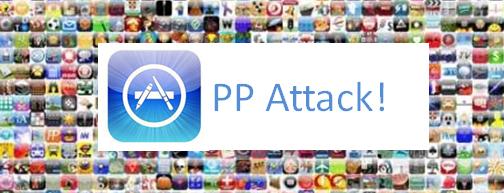
AbleLink Technologies recently released a new APP focused on providing a "cognitively accessible" self paced learning environment for eight topics that help people live a healthy lifestyle.
My Health, My Choice, My Responsibility
According to the iTunes website:


This program is designed to be used directly by users with special needs to learn about healthy living in a self-directed manner or as part of a group learning activity facilitated by an instructor using the My Health, My Choice, My Responsibility Trainer’s Manual .This app was developed in cooperation with the Westchester Institute for Human Development (WIHD)
The App focuses on eight session areas:
Session 1: Taking Charge of Your Health
Session 2: Develop a Health Plan
Session 3: Be a Health Self-Advocate
Session 4: Get Moving
Session 5: Eat Right
Session 6: Be Healthy at Home
Session 7: Feel Good About Yourself and Others
Session 8: Stay on Track
The App costs $49.99.
Do you have a favorite APP you would like to see highlighted? Let us know - maybe you could even be a guest contributor!
Do you want to learn more about APPS? Then sign up for our APP Attack workshop on May 3rd at our Ewing NJ office. This is a new date because the first session is sold out! We are limiting the registration to the first 20 people, so sign up today!
For more info, click HERE.
Friday, April 08, 2011
April is Autism Awareness Month - Feel Good Fridays
Their film is about spreading the message that people of all abilities have ideas to share, thoughts to discuss and the desire to participate fully in life. Tracy and Larry are on a mission to change people's attitudes about disability, intelligence and communication.
Check out the trailer to the film below.
You can visit the website for the film here and you can read an article about the film here.
Enjoy and Happy Friday.
Wednesday, April 06, 2011
Web 2.0 Wednesday! Fotopedia
What is it? Think of Wikipedia but with pictures.
According to the website, the companies mission is to:
Fotopedia is breathing new life into photos by building a photo encyclopedia that lets photographers and photo enthusiasts collaborate and enrich images to be useful for the whole world wide web.
Articles are created and modified by all the users. You can also embed the widget into your own blog. DO you want an example?
Check out this fotopedia of the bald eagle.
Tuesday, April 05, 2011
FREE Dynavox Training! April 13, 2011
Series 5 Beginner Training (V, Vmax, EyeMax)
Date: April 13, 2011
Time: 9:00 AM — 3:00 PM
Click HERE for directions to our office.
An introduction to InterAACT the comprehensive language framework on the V, Vmax and Eyemax. Attendees will become proficient in understanding the hardware, software and how to make basic modifications. Special emphasis will be placed on understanding different communication levels (emergent, context-dependent, independent). Participants will also learn how to implement the language use, and language structure elements built into InterAACT so as to better meet the needs of individual users.
Each participant or team must bring a DynaVox Series 5 V, Vmax or EyeMax to participate in the class. USB flash drives are also helpful. If you do not have access to a Series 5 device, you may bring a laptop. Series 5 Software can be downloaded from the DynaVox download center http://www.dynavoxtech.com/downloads/default.aspx or loaded on when you arrive the day of the class.
Do you want to attend? Visit the Dyanvox website to register for this workshop
Monday, April 04, 2011
APP Attack! NoteHub
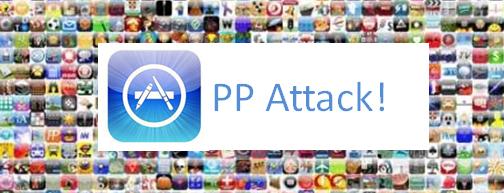 Are you looking for an app to help you by increasing your productivity? Why not try NoteHub!
Are you looking for an app to help you by increasing your productivity? Why not try NoteHub!
This app will let you create a variety of projects, including these core features listed on the iTunes website:
- Create SIX types of documents: Text Note, Drawing Canvas, Map, Calculator, Tasks, Browser - Group your documents in projects. Archive old projects to unclutter your workspace. Search documents in a project - Full undo/redo support for all editing actions and robust saving - no lost data - All documents can be saved to be edited as a drawing document
Once you have created a project, you can email it to yourself, publish the project to Dropbox (and access the project from any web enabled computer) or save a file to your photo library.
Do you have a favorite APP you would like to see highlighted? Let us know - maybe you could even be a guest contributor!
Do you want to learn more about APPS? Then sign up for our APP Attack workshop on May 3rd at our Ewing NJ office. This is a new date because the first session is sold out! We are limiting the registration to the first 20 people, so sign up today!
For more info, click HERE.
Friday, April 01, 2011
Necessity is the Mother of Invention - Feel Good Fridays

In keeping with the gaming theme from last week, take a look at this video. David Kotkin is an Art Teacher in Miami. A student in his class was born with Epidermolysis Bullosa Dystrophica, causing his hands to be very small. So small that he could not reach all of the controls on an Xbox hand piece. Therefore, he couldn't play the games he wanted to do because they required pressing a trigger to shoot or blow things up. David, being a gamer himself, decided to do something about this. The Avenger was born after many trials with superglue, rubber bands, duct tape and who knows what else. Read the whole article here.
The Avenger is currently retailing for $39.99. You can check it out here.
Enjoy and Happy Friday!



