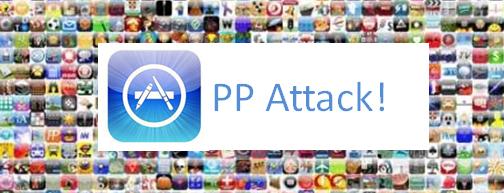
Today we will be looking at the FREE APPS available for e-readers - specifically the Kindle and the nook.
Kindle APP - @ Amazon.com

The Kindle is the biggest selling product at Amazon. Did you know that since the beginning of the year, Kindle books have outsold paperbacks! (see article at Business Insider). Did you also know that you don't even need a Kindle to read Kindle books! Amazon has a Kindle app for PC, Mac, BlackBerry, Android and most importantly for us today: an APP for the Apple products!
Some of the features listed on the Amazon website include:
- Amazon's Whispersync technology automatically synchronizes your last page read, bookmarks, notes and highlights with Kindle and Kindle-compatible devices PC, Mac, iPhone, and BlackBerry
- Customers can start reading on one device and, on another, pick up where they left off
- Create bookmarks, notes, and highlights, and view the annotations you created on your Kindle
- Instant word lookup on included dictionary with 250,000 entries and definitions
- Continue downloading books while the app is in the background on iOS 4 devices.
- Access millions of free and out-of-copyright books from Project Gutenberg, Internet Archive, and other online sources. Open supported files from Safari and Mail or use File Sharing in iTunes to transfer files to your Kindle app.
- Improved image zoom
- New book indicator

OK...so what if you prefer the nook? No problem - just download this APP for your iPad.
Some of the features listed at the BN.com website include:
- Ability to trial ANY nook book before purchasing.
- Access to all your B&N books - books will sync between all your B&N devices
- Control over screen brightness, color, text size and font
- Share your books via Lend Me technology
- Built in dictionary to search words
- Add notes and highlights; also have the ability to search notes by keyword
Do you have a favorite APP you would like to see highlighted? Let us know - maybe you could even be a guest contributor!
Do you want to learn more about APPS? Then sign up for our APP Attack workshop on March 15th at our Ewing NJ office. For more info, click HERE.















