Have a Safe and Wonderful Holiday!
The Technology Lending Center
Ideas, thoughts, solutions and stories
from the Staff of the Assistive Technology Center
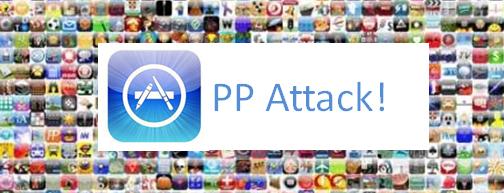
Do you want to learn more about APPS?
Do you want to learn how to implement iPads in your school?
 Today's App Attack come from Clair Judas, Special Education Technology Specialist, Assistive Technology Team, Area Education Agency 267 in Cedar Falls Iowa.
Today's App Attack come from Clair Judas, Special Education Technology Specialist, Assistive Technology Team, Area Education Agency 267 in Cedar Falls Iowa.Apps with switch access…
Thanks Clair for this list! If you would like to contact Clair, his email is cjudas@aea267.k12.ia.us
Do you want to learn more about APPS?
Do you want to learn how to implement iPads in your school?
Contact us - we can help! We will work collaboratively with your team to determine an effective course of action for your specific situation.


