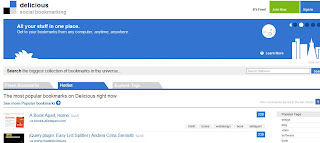280 Slides is an incredible, free web app that makes creating and sharing presentations a snap. You do it right online, without having to buy or install presentation software. Best part is, it’s free. To save and store work, users need to register with a username and email address.
Some of 280 Slides cooler features include being able to import and export presentations from and as PowerPoint files. 280 Slides allows users to easily incorporate text and images. And users can search, upload and embed video right from sites like YouTube.
The look and feel of 280 Slides is smooth. Putting slides together is pretty intuitive. It lacks the charting capabilities you’ll find in PowerPoint, but works really well for creating multi-media presentations. Perfect for students!
Users can post their presentations right to SlideShare or have 280 Slides store them. 280 Slides will also give you a link so you can embed your work in websites elsewhere. It’s an excellent, free resource.