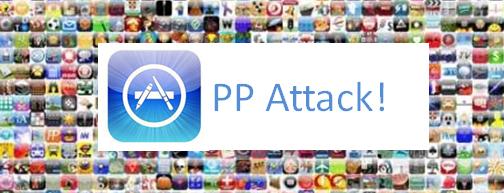Communicator
Wireless,Voice-Activated Telephone System
COMMUNICATOR offers a complete wireless, voice-activated telephone system that will connect your
Windows XP computer. COMMUNICATOR is the perfect affordable solution for voice controlledtelephone needs. The headset can be worn, mounted or used with a SAJE speaker phone kit.
- No voice training
- Place a call by speaking a person's name or individual digits
- Use voice commands to pick up call waiting, access multiple lines, control volume and mute functionality, redial and much more (1)
- Connect to your contacts in your Windows XP address book, Microsoft Outlook or similar contact manager
- Use the headset as a microphone for your voice recognition software (2)
- Connect to any ability switch for "Wake up" activation of the system
- Available auditory feedback of all commands
- Freedom to answer and place calls up to 500 feet from the base station
- Available power supplies allow use of power from wall or wheelchair
Q: What operating system does Communicator work with?
A: Communicator is compatible with Microsoft Windows XP.
Q: Does Communicator require a switch?
A: Yes, Communicator requires a switch to “wake up” the system and ready it for voice commands.
This keeps the user in control of when commands are issued, and extends the battery life when not
in use.
Q: What kind of switch is needed?
A: Any style of adaptive switch the user can operate which has a 1/8” plug output.
Q: How long do Communicator batteries last?
A: Standard Communicator batteries have a talk time of about 2 hours, a standby time of about 80
hours, and recharge time of 90 minutes. Extended life batteries have a talk time of about 8 hours, a standby time of up to 300 hours, and recharge time of about 6-7 hours.
Q: Do I have to use the batteries?
wheelchair power.
Q: Is Communicator a Bluetooth device?
basestation.
Q: Do I have to wear the headset all the time?
A: No, SAJE Technology offers speakerphone kits, and other mounting options.
Q: What is the Communicator SPIDER?
A: The Communicator SPIDER uses the same technology as the Communicator headset, only
repackaged with individual connectors for the microphone input, speaker output, switch input, and
an optional connector for a standard wired telephone headset.
Q: Can I use Communicator for voice recognition software such as Dragon Naturally Speaking?
A: Yes, with additional software Communicator is an excellent voice recognition microphone.
Q: What range does Communicator have?
A: Communicator has a range of up to 500 feet from headset to base station.
Q: Are there monthly or reoccurring fees associated with using SAJE technology products?
Q: Does Communicator work on a digital phone line?
residential home. SAJE Technology has adapters that allow the communicator to operate on a
digital phone line. Please contact us with the specific service provider of your phone service and
we can tell you which adapter you need.
What do you think? Do you want to TRY IT before you BUY IT? Then join our Technology Lending Center. Click here to join today!